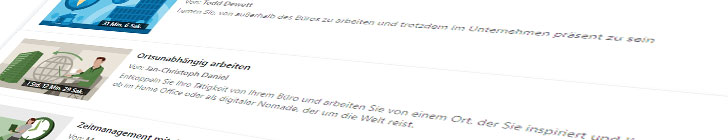Digital Toolbox
Here you will find a list of digital tools we recommend.
Communication
Video conference
Area of use:
Seminar, workshop, conference, virtual classroom, oral examination, paper / lecture / presentation
Function:
Video telephony, chat, desktop sharing
Online-Seminar
Area of use:
live online lecture, live online lecture
Function:
video transmission, chat, desktop sharing
Team communication
Area of use:
Messenger, chat, audio telephony, video telephony
Coordination
Asynchronous voting
Area of use:
Date survey, other survey, simple feedback, asynchronous
- DFNTerminator
Info (on DFN) - ILIAS voting
Instructions (on ILIAS)
Synchronous voting
Area of use:
Conduct polls and quizzes in face-to-face or online events in real time with students
- ILIAS Live-voting: Voting in real time, quizzes, real-time open field text entry
Instructions (on ILIAS) - eduVote: Voting, word clouds, free text entry, real-time quizzes
Instructions (on ILIAS)
Registration - AdobeConnect: as part of a video conference
Info
Media
Video streaming
Area of use:
Lecture recording, presentation recording, video tutorial
Function:
Upload videos and retrieve them via stream directly or embedded in ILIAS
- Streaming server p2go
Info
Live broadcast
Area of use:
Live transmission of a lecture from B1/Audimax and direct streaming
- Streaming server p2go
Info
Video recording
Area of application:
Event, lecture, presentation, video tutorial, audio podcast, video podcast
Function:
Screen recording and publishing via streaming server p2go optionally embedded in ILIAS, for small files directly as a download or audio/video podcast. The technology for this is in the lecture halls.
- Lecture hall recording and recording on your own device with PowerPoint, OBS, Apowersoft Screen Recorder or TechSmith Camtasia :
Info
Audio and video podcast
Area of use:
Presentation recording, video tutorial
Sources:
streaming server p2go, external URL, small media file from ILIAS
- ILIAS Mediacast
Interactive video
Area of use:
Show video, comment, and answer questions
Sources:
external URL (youtube, ...), small media file from ILIAS
- ILIAS interactive video
Instructions (on ILIAS)
Publish videos
Area of use:
Lecture recording, presentation recording, video tutorial
- Streaming server p2go Upload and stream videos directly or embedded in ILIAS
Info - ILIAS Mediacast: Streaming server p2go, external URL, small media file from ILIAS
- Interactive video: Show video, comment, and answer questions: Streaming server p2go, external URL, small media file from ILIAS
Highlight mouse pointer
Area of use:
Highlight mouse cursor in zoom when screen is shared
3 possibilities:
- Zoom function: In the screen share of Zoom, the Spotlight function can be selected via "Comment".
- Windows-internal function: In the settings menu the function "Show pointer position when pressing the CTRL key" can be selected.
- External program: Cursor Highlighter
GPTalk
Area of use:
Use ChatGPT without a separate account in ILIAS courses, integrate artificial intelligence in teaching
Working in teams
Submission of files
Area of use:
submission of individual or team work with the possibility of peer feedback, submitting take-home exams
Formats:
Wiki, file
- ILIAS exercise
Instructions (on ILIAS)
Edit texts / tables together
Area of use:
Collecting ideas, taking minutes, presentation in a group, development work in a team, documentation, learning diary
- ILIAS Etherpad: Collaborative word processing in real time similar to Google Docs
Instructions (in ILIAS) - ILIAS Wiki
- ILIAS Ethercalc: Collaborative table calculation in real time similar to Google Tables
- Nextcloud: 50 GB cloud storage, online shared office file editing
Info
Blog
Area of use:
Web diary, reflection, scientific articles on a topic, report, internship report
- ILIAS Blog
Instructions (on ILIAS)
Forum
Area of use:
Exchange of messages, discussions, questions, and answers
- ILIAS Forum
Group
Area of use:
Division into teams or learning groups with learning rooms for the individual groups
- ILIAS Group
Didactics
Glossary
Area of use:
Dictionary, definition collections, reference book
- ILIAS Glossary
Managing resources
Area of use:
managing limited resources: Presentation topics, consultation hours, rooms, equipment, ...
- ILIAS booking pool
Instructions (on ILIAS)
Data collection
Area of use:
assigning topics for speeches or presentations, topic collections, link lists, literature recommendations, distribution of tasks, address lists, ...
- ILIAS data collection: structuring and managing data as well as filtering of data sets
Instructions (in ILIAS)
Online test
Area of use:
e-examination and self-test (prior knowledge test, tests for exam preparation, and self-assessment)
- ILIAS test
General information (in ILIAS)
Info about online exams
Learning module
Area of use:
Provision of in-depth, media-prepared learning content
- ILIAS learning module: Provide content in book form, including test questions or other media elements
Instructions (on ILIAS)
Portfolio
Area of use:
private reflection on content or the learning process by learners. Later released for other persons.
- ILIAS portfolio: create private portfolios. Lecturers can use portfolio templates to pre-structure learning. Learner gives access rights / submission possible in ILIAS exercises
Click instructions (in ILIAS)
Didactic instructions - ways to use it (in ILIAS)
Additional topics
Do you have questions or comments about this site? contact form