Online courses with LinkedIn Learning
You didn’t get a spot in an IT course? Or the course is too late and you need the information right away?
Here the online courses of LinkedIn Learning could be of help: this internet service offers video tutorials as self-study courses on topics from the areas of office, IT, and creativity - in German and English.
This service is available free of charge to members of the University of Hohenheim and can also be used on mobile devices.
Your advantages
Extensive topic areas
Image editing & photography, Business, Web/Mobile design, 3D & CAD, Video & Audio, Design & Illustration, Web/Mobile Development, Digital Lifestyle, IT & Certification, Education, Programming, Inspiration & Creativity
Learn when and how long you want
The courses are available for you 24/7. You can determine yourself when and how long you learn. The courses are split into short segments. You can continue the courses at a later point in time.
There is, however, one restriction: if too many course participants are logged in, new participants must wait until a spot is open.
Professional and easy to understand
The tutors have subject competency and didactic skill. You usually see the tutor’s screen. During the demonstration, he describes what he’s doing and why.
Multilingual
While the platform video2brain offer only courses in the German language, are online tutorials in English language available via LinkedIn Learning.
Conditions
To log in at LinkedIn Learning you need a Hohenheim user account.
Using LinkedIn Learning in a browser
Log in to the homepage of LinkedIn learning via the following direct link to Shibboleth:
Hohenheim Shibboleth login page for LinkedIn Learning - with LinkedIn you can decide whether you want to link your access to an existing private LinkedIn account - we recommend registering via the button "Continue without LinkedIn." The link can also be made at any time in the profile if required.
Alternatively, you can log in via the organization on the LinkedIn Learning website:
- Visit the website https://www.linkedin.com/learning/login-ent. Here you can register with your Hohenheim email address.
- Enter your Hohenheim email address in the input field and click on the button [ Weiter ].
- You will be redirected to our Shibboleth page, where you can log in with your Hohenheim user account.
- At LinkedIn you can decide if you want to link your account with a private LinkedIn account - we recommend logging in with the button "Continue without LinkedIn." The link can also be made at any time in the profile if required.
- When you are logged in, you will only find courses in one language (either English or German).
- To change the language of the courses, you have to change the library. Open the pulldown menu under “Sie" at the top of the page. Select "Sprache der Inhalten ändern". Here you can set the desired language. Now you will only find courses in the other language.
Information on data protection
By using LinkedIn Learning, you agree to there data protection provisions: https://www.linkedin.com/legal/privacy-policy
Available Apps
Click under "Login" below on "mit Ihrem Unternehmenskonto einloggen" and enter "uni-hohenheim.de" in the next window. You will then have to log in with your Hohenheim user account.
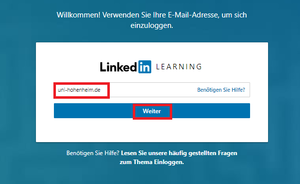
Do you have questions or comments about this site? contact form
