Back-up / Restore with the command cell client
The following instructions were created using Suse SLES 11. The command line client looks similar in all platforms and therefore applies to Mac OS X, Solaris, and AIX, as well.
Back-up
| |
| dsmc incr /home/werner/TEST.txt | |
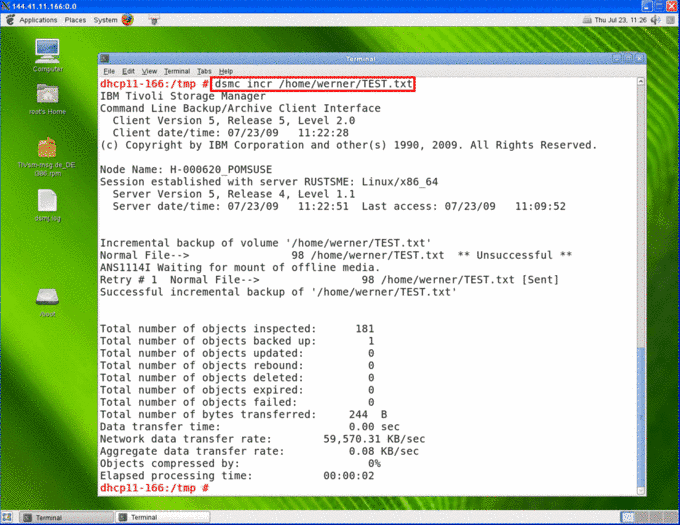 | |
| dsmc tsm> incr /home/werner/file1.txt tsm> ..... tsm> quit | |
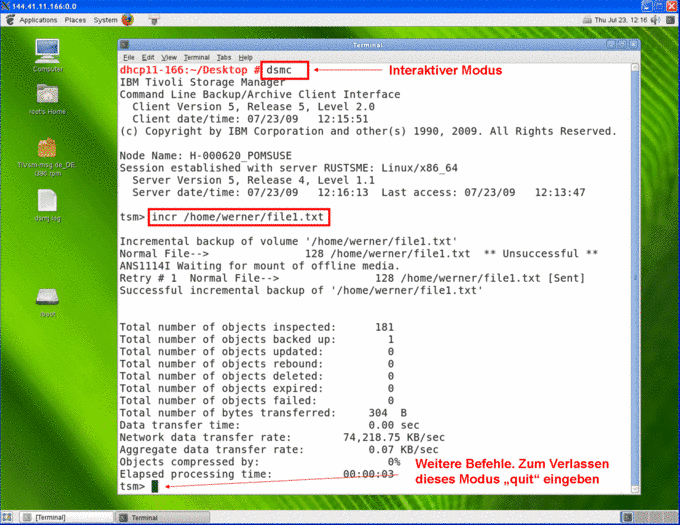 | |
| |
| dsmc incremental /home/ -subdir=yes | |
| |
| dsmc incremental -domain="all-local -/home" | |
| |
| dsmc selective /home/proj/ -subdir=yes | |
| |
| dsmc selective /home/dir1/h1.doc /home/dir1/test.doc | |
| |
| dsmc query backup /home/dir1/ | |
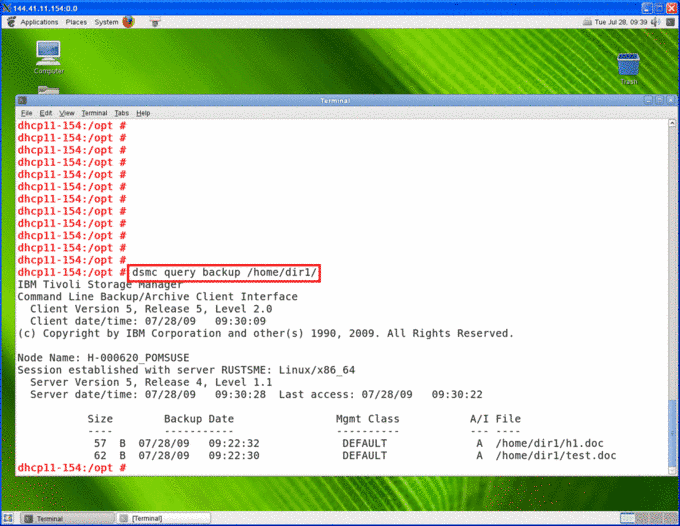 | |
| |
| dsmc query backup /home/dir1/ -inactive -subdir=yes | |
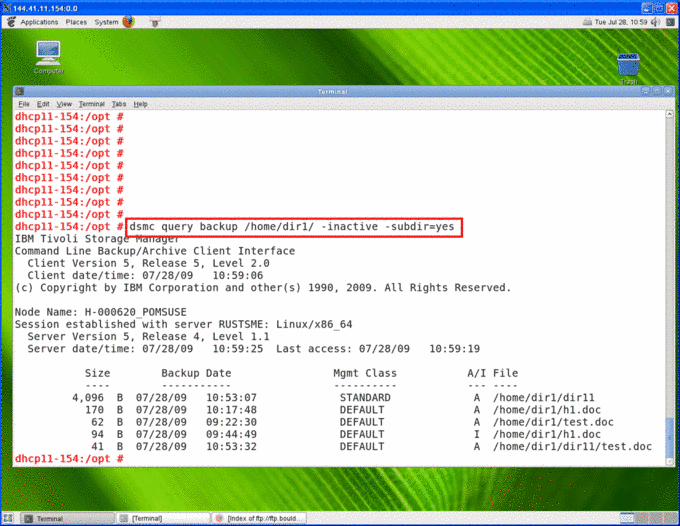 |
Restore
| |
| dsmc restore /home/dir1/h1.doc | |
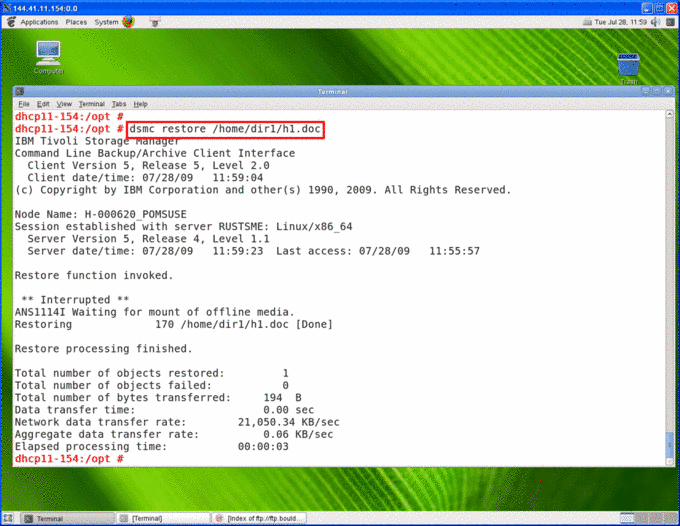 | |
| |
| dsmc restore /home/werner/ /tmp/ -subdir=yes -preservepath=complete | |
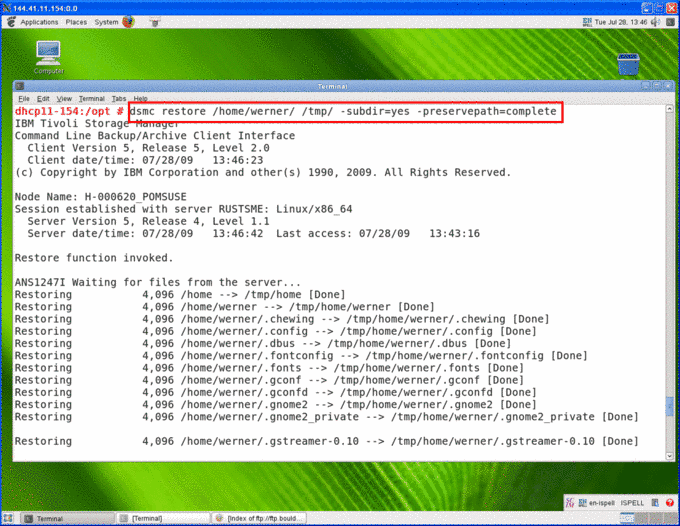 | |
| |
| dsmc restore "/home/*" -subdir=yes -replace=yes -ifnewer |
Do you have questions or comments about this site? contact form
