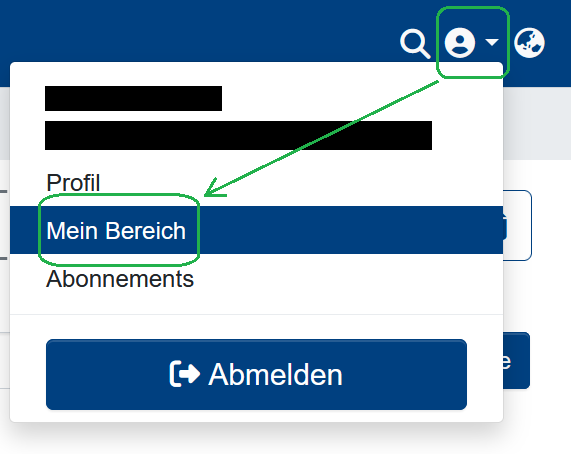Publication process & instuctions
Requirements for publication on HohPublica
- The document was created as part of a research activity at the University of Hohenheim and/or has a relevant reference to the University of Hohenheim.
- The document was prepared as a PDF file without restrictive security settings in accordance with our information on preparing electronic documents.
- The publication of the document on hohPublica does not violate any agreements previously made with other publishers or platforms.
- For theses without a publication requirement (e.g. Bachelor's and Master's theses): There is a recommendation for publication by the responsible supervisor(s) of the thesis and their consent that they may be named publicly in connection with the thesis.
Registration for submission
To submit a document for publication in hohPublica, you need a user account on hohPublica.
If you have a valid Hohenheim user account, you can simply log in with these account details. After accepting the user agreement when logging in for the first time, a hohPublica user account is generated.
If you do not have a valid Hohenheim user account and would still like to submit a document for publication, please contact our team at KIM directly to obtain a user account if you meet the requirements for publication.
Team hohPublica
Tel.: +49 711 459-22109
Email: hohpublica@uni-hohenheim.de
Review & activation
We will check your submitted document and the data you have entered promptly and activate it if all the above requirements are met. We reserve the right to revise the bibliographic data entered in the input mask (e.g. title etc.) in accordance with international library standards.
You will be informed about the activation by e-mail to the address associated with the user account. When submitting via the Hohenheim user account, this is always your address with "@uni-hohenheim.de".
If we have any queries about the submission or a reason to reject the publication of the document in its current form, we will also inform you promptly by email. As a rule, you can quickly correct and subsequently submit purely formal deficiencies in the file.
Do you have questions or comments about this site? contact form