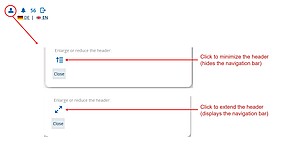How can I personalize the view of HohCampus?
How can I set which role is selected by default after I log in?
- From the "Benutzer-Informationen” (user information) menu, click "Meine Standard-Rolle festlegen” (set my default role).
- You can then define a new standard role by clicking on the corresponding star symbol with a green arrow to move the star to the "Standard" column.
- Then click "Save".
Do you have questions or comments about this site? contact form