If you use the unedited internet address as a bookmark, that can lead to problems. That is because of the final part of the internet address: “&_flowExecutionKey=e1s1”.
We therefore recommend that instead you use the following, edited internet addresses in which the final part has been deleted.
Please enter these internet addresses manually as new bookmarks:
e.g.
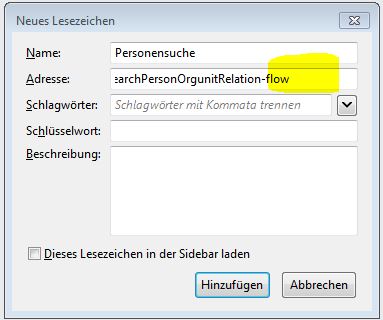
- For the people search:
hohcampus.verw.uni-hohenheim.de/qisserver/pages/psv/person/searchPersonOrgunitRelation.xhtml?_flowId=searchPersonOrgunitRelation-flow
- For the institution search:
hohcampus.verw.uni-hohenheim.de/qisserver/pages/cs/psv/orgunit/searchOrgunits.xhtml?_flowId=searchOrgunitDependingOnPersonFunction-flow