Book order service
Order media through your library account (Click&Collect)
While the Central Library building is closed, media from the holdings of the Central Library can be ordered via the catalogue. You will need a library account for this.
Please follow these steps:
- Search for the literature you need in the HohSearch catalog. In the drop-down menu "Holdings info" you will get information about the number and lending status of available copies. The shopping cart icon will take you to the ordering system.
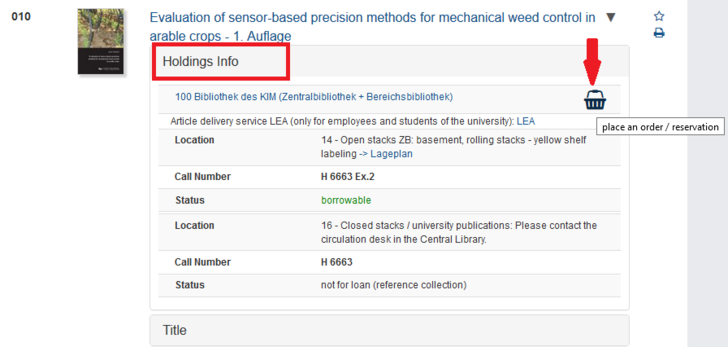
- To order, you will need your Hohenheim user account.
- You can get an overview of your ordered media in your library account in the menu item "Orders/Show magazine".
- After the order has been successfully processed, you will receive an email informing you that the book is ready for you. The email address from the library account is used for this purpose.
- You can pick up the ordered media within 10 days during opening hours.
The student ID card or the employee card/library card is required for pick-up.
Please note the pick-up location indicated in the email: Central Library or Departmental Library. - If an order cannot be fulfilled, we will contact you by email.
- Please check the email address you have entered in your library account . This is used for the automatically generated emails about pick-ups.
Do you have questions or comments about this site? contact form
