Web printing
The web printing function enables you to start print jobs from home. You do not need to install a printer driver.
Procedure
- Connect to the university network using the VPN client.
- Upload your documents on the page https://eop.uni-hohenheim.de/webprint.cfm.
- Note the password:
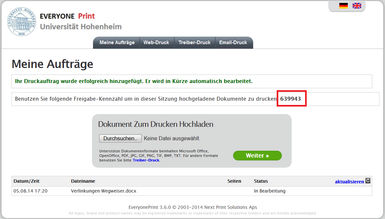
- Print the documents on a multi-function device of your chose.
After putting the card into the reading device, select EOP print from the multi-function device’s menu.
Enter the password you noted previously. You will then see a list of your documents. With the check boxes, choose the documents you would like to print.

Important information
Caution: To use web-print the VPN-client is required.
Document formats
To ensure smooth printing, we recommend that you use PDF or Word documents.
Black/white
Colour printing is the default setting. If you wish to print in black and white, you will need to save your document in black and white first. It is not possible to make belated changes at the multifunction printer itself.
Printing several pages on one page
As it is not possible to change the format at the multifunction printer, you will need to save the document accordingly before you upload it.
Do you have questions or comments about this site? contact form
